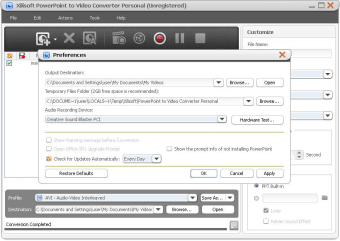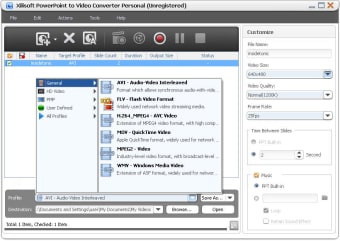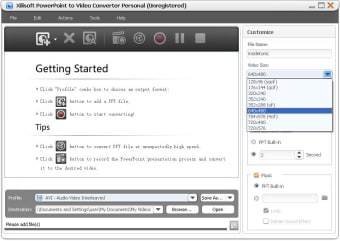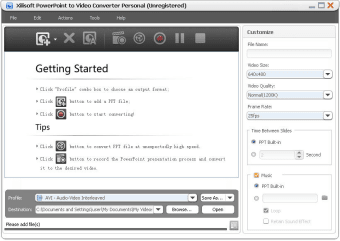Convert PowerPoint to Video Effortlessly
Xilisoft PowerPoint to Video Converter is a trial version software designed for Windows that enables users to transform PowerPoint presentations into video formats. This application falls under the Office Suites category and is particularly useful for educators, business professionals, and anyone looking to share their presentations in a more versatile format. The program supports various output video formats, ensuring compatibility with different devices and platforms.
The software offers an intuitive interface that simplifies the conversion process, allowing users to easily select their PowerPoint files and choose their desired video format. It also provides options to customize video settings, including resolution and frame rate, enhancing the final output. With its focus on productivity, Xilisoft PowerPoint to Video Converter streamlines the way users can present their ideas and information, making it a valuable tool for effective communication.